This feature of CRMQuickDeploy is for xRM Portal CE only and does not work for D365 Portal (on cloud). The context of this post therefore is xRM Portal CE only.
When updating portal artefacts (such as web templates, web files, etc.), you need to refresh the portal cache for the changes to be picked up by the portal. During development, this means either triggering a request to cache.axd via a bookmarklet, or clicking the Clear Cache button on the /_services/about page of the portal.
While CRMQuickDeploy allows you to quickly deploy portal artefacts to CRM from Visual Studio, you still needed to manually trigger a portal cache refresh after each deployment. Not only this means extra work for you as the developer, it also has an impact on your productivity as the portal typically takes 3-8 seconds to recover after each cache refresh.
I am pleased to announce that a new feature has been added to CRMQuickDeploy to address these pain points. With CRMQuickDeploy 3.7, you can now specify the location of cache.axd for your portal as a solution property in Visual Studio. Each time a portal artefact is deployed, CRMQuickDeploy will automatically fire a request to the specified cache.axd to refresh the cache. Unlike the bookmarklet or the Clear Cache button however, which invalidate the entire portal cache, CRMQuickDeploy will invalidate only the specific CRM records that were updated by your deployment. This therefore significantly reduces the page load time in portal following a deployment.
Do note however that your browser may cache JS/CSS/HTML rendered by the portal, even if server-side cache has been refreshed by CRMQuickDeploy. You therefore may need to press Ctrl + F5 (as oppose to F5), or disable browser cache during development, to reload the page with all changes.
OK, so to make use of this feature, you will need to do two things:
- Enable cache.axd for your targeted portal
- Specify the cache.axd URL in Visual Studio
Enabling cache.axd for your portal
cache.axd is a special HTTP handler that can be used to invalidate server-side cache for your portal. This HTTP handler may not be enabled for your portal by default. To check if this handler is enabled, open the web.config for your portal and search for a line similar to this:
<add name="CacheInvalidation" verb="*" path="Cache.axd" preCondition="integratedMode" type="Adxstudio.Xrm.Web.Handlers.CacheInvalidationHandler, Adxstudio.Xrm"/>
If the above is not found, you can add it to the <handlers> section underneath <system.webServer>, for example:
<configuration>
<system.webServer>
<handlers>
<add name="CacheInvalidation" verb="*" path="Cache.axd" preCondition="integratedMode" type="Adxstudio.Xrm.Web.Handlers.CacheInvalidationHandler, Adxstudio.Xrm"/>
</handlers>
</system.webServer>
</configuration>
Important: Once enabled, this HTTP handler can be invoked by anyone that has access to your portal website, and can be used maliciously. You should enable this handler only in the development environment.
Specify cache.axd URL in Visual Studio
A new solution property, namely Portal Cache.axd Invalidation Handler URL, has been added to the solution node in Visual Studio. Specify the full URL to cache.axd for your portal website in this property, e.g. http://myportal/cache.axd if your website is at the root path, or http://myserver/portal/cache.axd if your website is not at the root path.
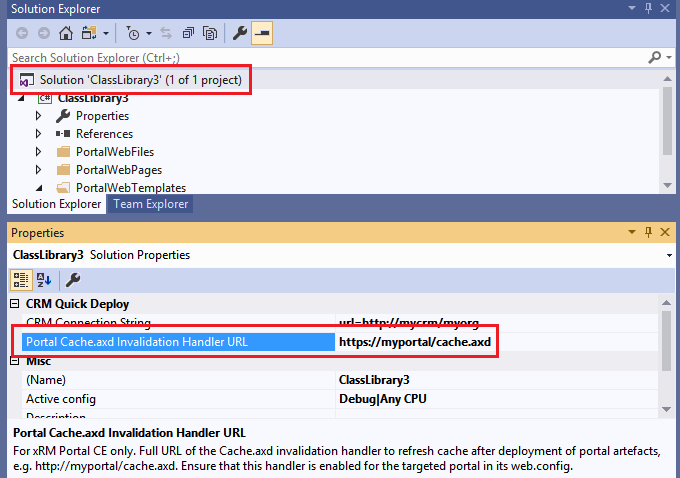
Download CRMQuickDeploy
You can download CRMQuickDeploy here from the Visual Studio Marketplace.
Wait… what about D365 Portal (on cloud)?
D365 Portal (on cloud) uses a completely different approach to invalidate portal cache. Unfortunately it does not seem to expose any hooks for us to be able to trigger the cache refresh programmatically. This means that unfortunately it is not possible to implement the same feature for D365 Portal at this stage.
